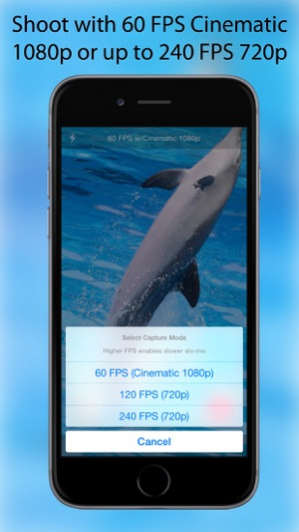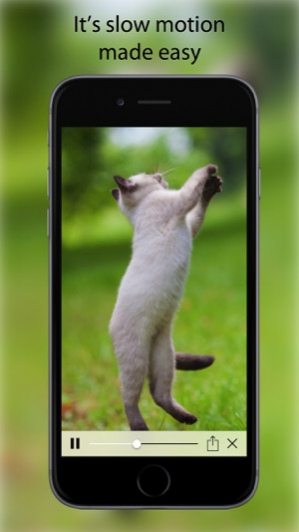Flow - Slow Motion Camera 1.2
Paid Version
Publisher Description
Record straight to slow-motion video, no editing required. Switch speed as you go—slide while recording to choose slow, fast, or normal speed. When you're done, Flow takes care of the rest and saves directly to Photos. It's slow motion made easy. -------- KEY FEATURES: - Record to slow-motion and fast-motion video in realtime (see below for available frame rates and speeds by device) - On iPhone 6 and iPhone 6 Plus, shoot with Cinematic 1080p at 60 frames per second or super slow motion 720p at up to 240 frames per second. - Switch speeds as often as you want - See how long your recording will be as it records - Saves directly to Photos (use iTunes File Sharing if Photos library access is disabled) - Just one tap to view your last recording - Lossless variable framerate export (default) or 30 FPS export for maximum compatibility. - Record at 1x speed for high FPS capture on supported devices ---------- FRAME CAPTURE RATE AND PLAYBACK SPEEDS: - Up to 240 FPS on iPhone 6 and 6 Plus (1/8x, 1x, 4x) - 120 FPS on iPhone 5s and iPad Air 2 (1/4x, 1x, 4x) - 60 FPS on iPhone 5, iPhone 5c, iPad Air, iPad Mini with Retina Display, and iPod Touch 5th Generation with back-facing camera (1/2x, 1x, 2x) - 30 FPS on all earlier devices (1/2x, 1x, 2x) - Flow does not use the front-facing camera
Nov 6, 2014 Version 1.2 This app has been updated by Apple to use the latest Apple signing certificate. Version 1.2: Minor bug fix Version 1.1: More stable with better performance, plus: - Tweaked fast-forward speeds to to best suit device and recording speed - iPhone 6 & 6 Plus: Choose 60 FPS at Cinematic 1080p or 120 or 240 FPS at 720p - iPhone 6 & 6 Plus: Always use focus pixels for better focus and video quality. Thanks for using Flow! We hope you love this release.
About Flow - Slow Motion Camera
Flow - Slow Motion Camera is a paid app for iOS published in the Screen Capture list of apps, part of Graphic Apps.
The company that develops Flow - Slow Motion Camera is Magic App Factory LLC. The latest version released by its developer is 1.2. This app was rated by 2 users of our site and has an average rating of 4.5.
To install Flow - Slow Motion Camera on your iOS device, just click the green Continue To App button above to start the installation process. The app is listed on our website since 2014-11-06 and was downloaded 18 times. We have already checked if the download link is safe, however for your own protection we recommend that you scan the downloaded app with your antivirus. Your antivirus may detect the Flow - Slow Motion Camera as malware if the download link is broken.
How to install Flow - Slow Motion Camera on your iOS device:
- Click on the Continue To App button on our website. This will redirect you to the App Store.
- Once the Flow - Slow Motion Camera is shown in the iTunes listing of your iOS device, you can start its download and installation. Tap on the GET button to the right of the app to start downloading it.
- If you are not logged-in the iOS appstore app, you'll be prompted for your your Apple ID and/or password.
- After Flow - Slow Motion Camera is downloaded, you'll see an INSTALL button to the right. Tap on it to start the actual installation of the iOS app.
- Once installation is finished you can tap on the OPEN button to start it. Its icon will also be added to your device home screen.